Office Hours
Come drop-in for one-on-one support in office hours with a member of the COMP110 team. We are open for 40 hours per week. Except for on due dates, the average wait time is less than five minutes.
Office hours is the ideal place to come for one-on-one help with:
- Exercises
- Projects
- Conceptual Questions
- Lecture Review
Office hours appointments for project work are limited to 15 minutes and one specific question per appointment in order to be as fair as possible to all students enrolled. For longer, conceptual help outside of specific projects we encourage coming to office hours for conceptual help on non-deadline days.
In order to serve every student in the course as best we can, we can only work with students in one-on-one office hours once per day. If you anticipate needing significant amounts of help on an assignment, please start many days in advance so you will have multiple opportunities to ask questions as they arise. Realizing you need help more than once in a given day is an indication you would benefit from a stronger conceptual understanding of the material in question and it would be great for you to come work with us!
Typical office hours are as follows, but check Course.Care for the most up-to-date availability this week:
- Sunday: 3:00 PM - 5:00 PM
- Monday: 12:00 PM - 4:00 PM; 6:00 PM - 8:00 PM
- Tuesday: 12:00 PM - 4:00 PM; 6:00 PM - 8:00 PM
- Wednesday: 12:00 PM - 4:00 PM; 6:00 PM - 8:00 PM
- Thursday: 12:00 PM - 4:00 PM; 6:00 PM - 8:00 PM
- Friday: 12:00 PM - 4:00 PM
Note: We must stop taking tickets at the closing hour and cannot stay beyond. If the queue is long enough that we do not believe we will be able to see all tickets we will turn off the ability to submit new tickets before closing time.
To work with us in office hours, register for Course.Care via this link or register with enroll code 484C31. Then:
- Begin a Zoom meeting. Please have your camera on and do not share your screen until asked to do so!
- Hover over your meeting’s window and click the green shield icon in the top-left corner
- Click “Copy Link” to copy the URL to your Zoom meeting
- Open Course.Care click “Check-in” for currently open office hours. Select what kind of help you are seeking and paste in your Zoom URL. Be detailed and descriptive in your request for help. If you fail to make an honest effort to describe the purpose of the meeting, TAs are instructed to cancel your request.
- Our teaching team will get to you as soon as we can!
Some of the most common words in tickets from previous semesters are below:
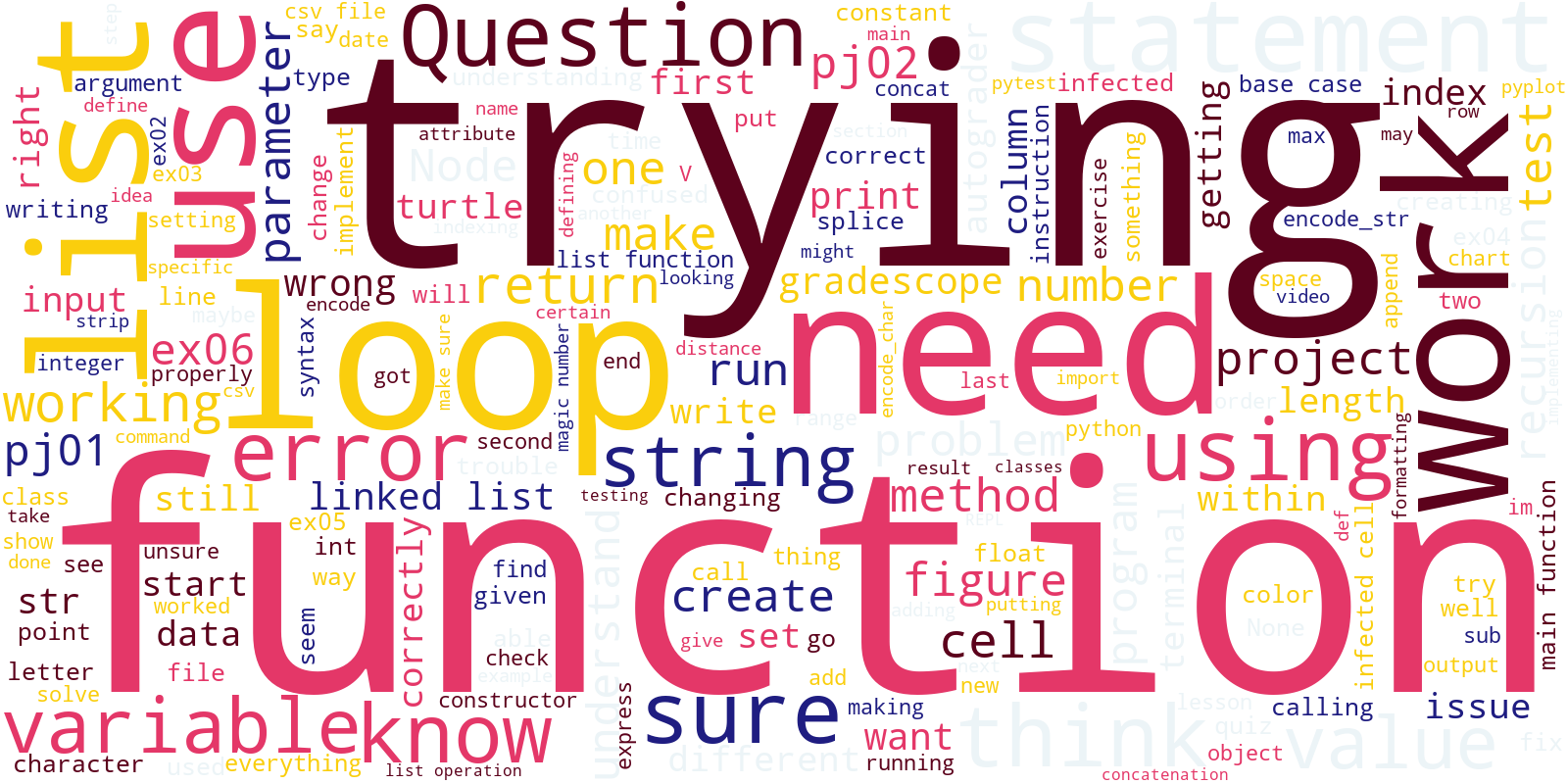
Join the class Piazza!
We will have a piazza site for Q & A. The link is here: piazza.com/unc/summer2021/be10.
E-mail Kaki with any problems!
If you have an emergency, concern or question that you don’t feel is approparite for office hours, please email Kaki via: kakiryan@cs.unc.edu.
Feedback
If you have suggestions on how to improve the course or just want to leave some positive, encouraging feedback for the TAs or Kaki, please give us feedback. If you make a suggestion we’re able to act on, while we still have time to, we’re more than happy to!